Product Page – Product Images Display
Web Design・Online Shop Design・Online Store・Product Page
Different ways of displaying product images can create unique style for an online shop. The multifunctional web design tools of eshopland ecommerce platform allow merchants to customize how product images are displayed on product pages, without being restricted by any template constraints, aiming to providing merchants with greater design flexibility.
1. The Product Page Style
Go to Admin Panel > Design > Pages,
click “Products” to enter the page.
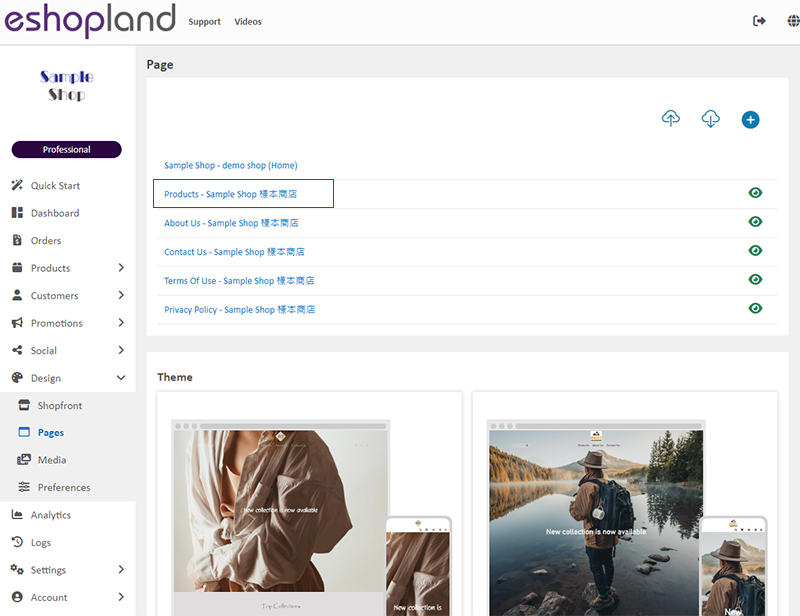
Scroll down to Single Product session,
Click “Product Page Style” to enter the Single Product Design setup page.
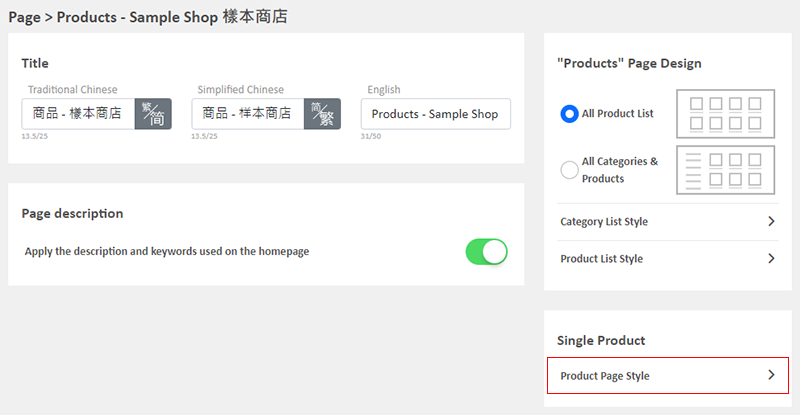
2. The Product Page Style Tools
One the left is the toolbar for designing the Single Product Page.
The product page design tool uses “preview design” approach, allowing you to preview the design effects in real-time.
The design style will be applied to all single product pages.
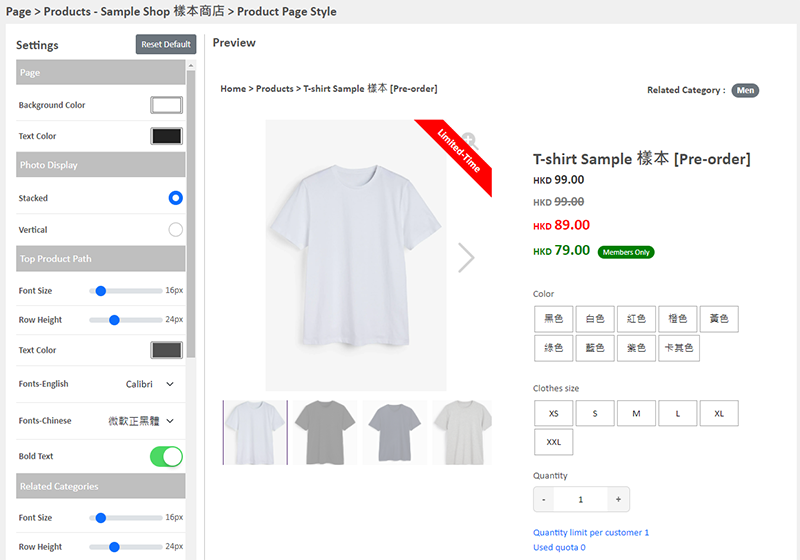
3. Product Image Display Settings
Stacked (Default):
If a product has more than one image, thumbnails will be automatically generated below the main image.
Customers browsing the product page can click on the thumbnails to view the respective product images.
Support manual image zoom functionality.

Vertical:
Images will be displayed in an enlarged format.
If a product has more than one image, all images will be arranged vertically in sequence, displaying one by one.
Customers browsing the product page can scroll down to view all product images.
Manual image zoom functionality is not supported.
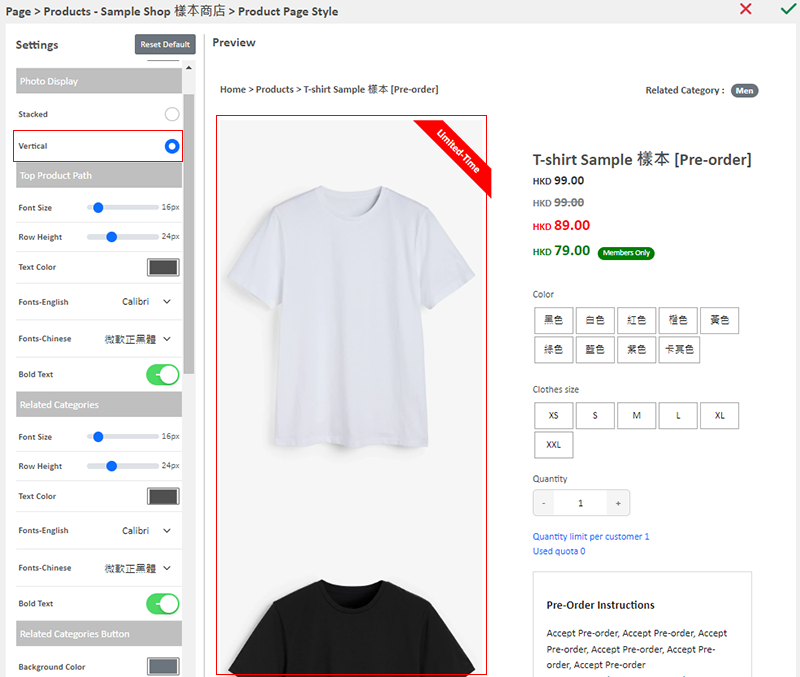
4. Apply the Settings
Save  the settings.
the settings.
You May Also Like
Manual E-Wallet Payment (QR Code Payment)
eshopland ecommerce platform system supports various commonly used QR code payment methods in Hong Kong and Macau, including AlipayHK, PayMe, PayPal QR Code, WeChat Pay, Octopus, BOC Pay (Macau), MP... [read more]
Auto Deduct Order Inventory
The comprehensive eshopland online shop platform automatically updates inventory records based on the real-time status of online shop orders, eliminating the need for manual inventory updates by mer... [read more]
Tiered Membership Scheme Overview
On eshopland ecommerce platform, merchants can customize the terms of the membership scheme of their online shops, not only to attract new customers but also encourage member customers to keep spend... [read more]
eShop Link (URL) & QR Code
eshopland ecommerce platform system automatically generates QR Code for the online shop. Merchants can copy the shop link (URL) or QR Code in the eShop Admin Panel and share on various social platfo... [read more]














